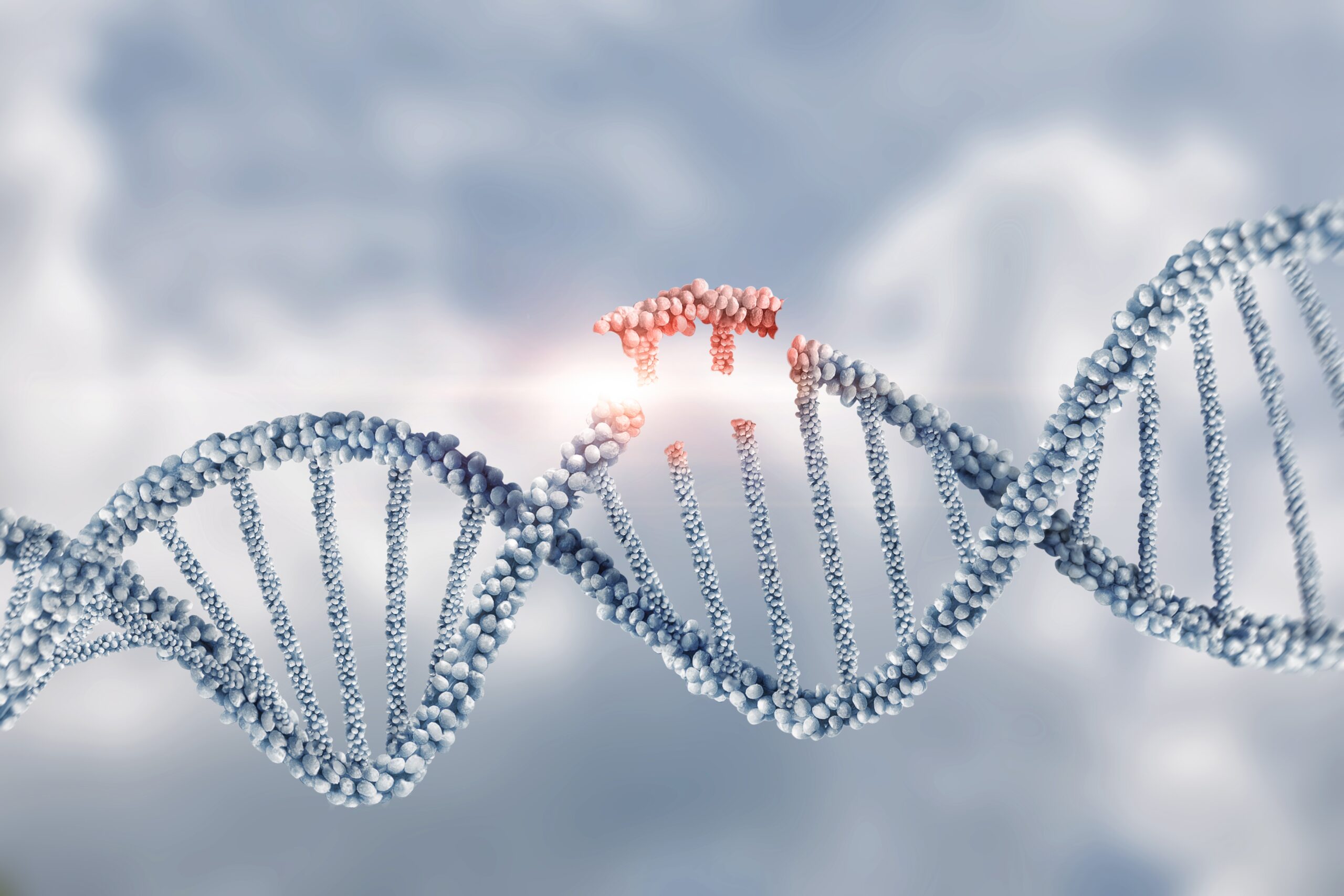Acorns Review: How to Make Your Spare Change Add Up
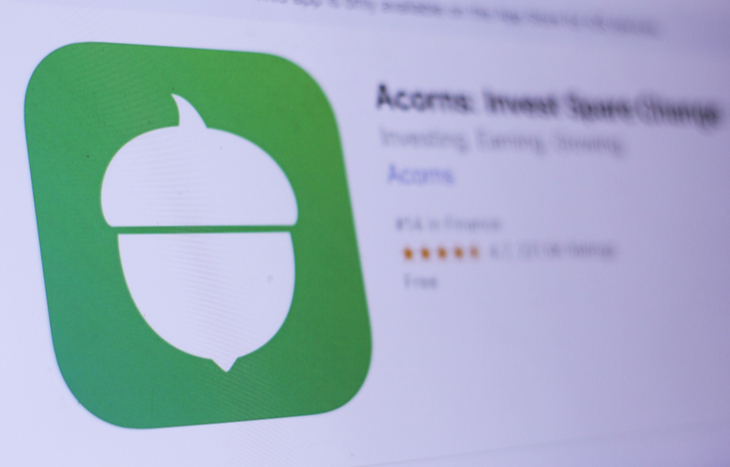
In order to give a proper Acorns review, we need to start at the most basic level of what this powerful app does. Now, I’m old enough to remember the days of coming home and dumping my pocket change into a little dish I kept by the front door.
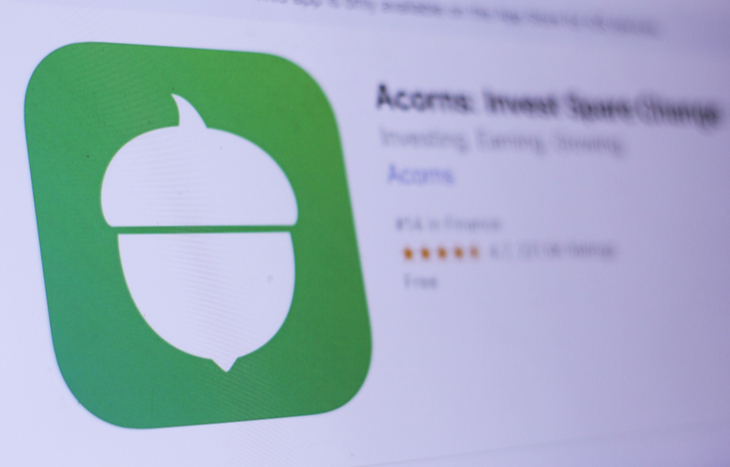
Eventually, the change would add up and I’d dump it into a larger container. Every month or so, I’d have a big old mason jar filled with nickels and dimes. Eventually, I’d wrap all that spare change in paper wrappers and deposit it at the bank.
All that loose change added up pretty quickly. My near-monthly trips to the bank would yield a tidy 20 or 40 bucks in deposits.
Slowly but surely, the process evolved. Eventually, I no longer had to wrap dimes in $5 wrappers. I didn’t need 40 quarters to pack a $10 sleeve of them. I could just take my mason jar to the bank, dump it all in a coin-counting machine and be done with it.
But these days, it’s exceedingly rare I have any leftover change in my pocket. I almost exclusively use a credit card for purchases. My card of choice earns me miles that I can apply to vacations or other purchases down the road. While that’s nice and all, I haven’t been collecting that seemingly “free” money left over at the end of the day. That is, until I started using the Acorns app…
The first time I checked it out for this Acorns review, I found this neat little app filled a void that I completely forgot I missed. It takes all the leftover change from digital transactions and fills up a virtual mason jar… one that’s ripe for investment purposes.
Acorns: Reviewing the Possibilities
One drawback to the old way of doing things is all that spare change just got deposited into a bank account. Best case, it was folded in and never really thought of again. Worst case, in my youth, it was turned into cash and spent on junk food and candy on trips to the local five-and-dime store.
Acorns is different because it can put that money to work. This isn’t just about compiling spare change; it’s about investing it. Here’s how it works on the most basic level…
Once you download the app, you need to connect it to your bank account. This might be a turnoff for some. But Acorns is about as secure as a web platform can get. If you’ve ever made a purchase on a computer or mobile device, you should feel just as – if not more – confident in Acorns’ robust security features.
Once the account is set up, it asks a few questions about investment goals, time horizon and risk tolerance. Then you choose your pricing option. Acorns has three pricing tiers to consider:
- Acorns Lite ($1 a month)
- Acorns Personal ($3 a month)
- Acorns Family ($5 a month).
Acorns Lite
The first tier is the most straightforward. But it’s not terribly lucrative from a new investor’s standpoint. This tier rounds up purchases to the nearest dollar and puts that spare change into an investment account.
Let’s say you go to the grocery store and spend $33.49 on some pantry staples. The Acorns app would round that up and put the remaining $0.51 into an investment account. If you wound up with a similar transaction 40 times in a month, you’d have $20.40 in your Acorns account that you’d never miss.
The problem is that accounts with less than $250 in them wind up getting charged a substantial annual fee. It’s not until the account grows to more than $2,000 that it starts to make sense. For a new investor with less than $250 in their account, Acorns’ fees amount to a 4.8% annual fee.
However, once an account has accrued more than $2,000, the annual fee drops to just 0.6%. And an account with more than $5,000 is charged a mere 0.24% in annual fees. This puts it much more on par with other robo-investing platforms like Betterment or Wealthfront.
The other drawback is that Acorns’ investment options aren’t as robust as other platforms. The portfolio options aren’t very diversified, and there really isn’t a way to customize a portfolio beyond choosing from its five key portfolios.
Acorns Personal
For $3 a month, Acorns users are given access to Invest, Later and Spend – which is Acorns’ checking account. If you wind up depositing $20.40 into your account every month, that $3 surcharge amounts to nearly 15% of your investment. In the easy-access world of investing these days, that’s akin to highway robbery.
The added benefit of this second tier of Acorns accounts is having access to Acorns Later, which is Acorns’ version of a retirement account. This allows users to create an IRA and pick a low-cost portfolio centered on their retirement goals and risk tolerance.
Additionally, this tier includes Acorns Spend, which is a standard checking account in partnership with Lincoln Savings Bank. There are no major frills to mention with this except that it comes with a fancy tungsten debit card… So I guess you could use it to impress the person behind you in the checkout line.
Acorns Family
This is the top-tier Acorns account. For $5 a month, it offers all of the previously mentioned services as well as the chance to open an investment account for your kids via Acorns Early. This is essentially a custodial account that allows parents to invest on behalf of their child.
Money in an Acorns Family account can be used to benefit the child. And once the child grows to be an adult, they will be granted access to the money in this account and can do whatever they want with it.
In this Acorns review, it was found to be best geared toward those who want to take a very hands-off approach to investing. While it certainly can be a way to put “found money” to work, it’s particularly useful for those who are just getting started investing and have little cash on hand.
Acorns Review: The Bottom Line
The monthly service fee is on the high side for an investment app these day. But in addition to the investment opportunities from rounded-up purchases, it also offers a lot of educational content that would be useful for a new investor.
The educational content could be worth the price of admission for rookie investors. This on top of the automatic deposits and straightforward investment strategies make it ideal for someone who likes the idea of investing but doesn’t really know how to get started. But the monthly fees – specifically for smaller accounts – might not be worth it for many… especially when there are lots of other cheaper options on the market.
To learn more about other investing opportunities, sign up for the free Investment U e-letter below. It’s packed with useful insight from investing experts.
Read Next: Stash Review